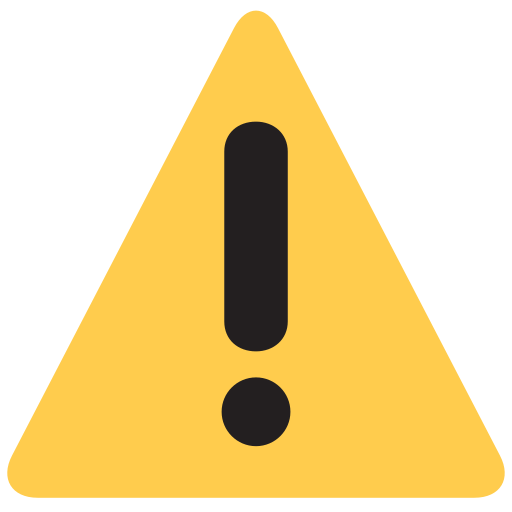2022 Newest HP Pavilion 15.6 HD Micro-Edge Laptop for Student and Home use, Intel Celeron N4120 4-Core(up to 2.6Ghz), 8GB RAM, 256GB SSD, Ethernet, Wi-Fi, Bluetooth, Numpad, Fast Charge, HDMI, Win11 S
Inhouse product
We sell computers with upgraded configurations. If the computer has modifications (listed above), then the manufacturer box is opened for it to be tested and inspected and to install the upgrades to achieve the specifications as advertised. If no modifications are listed, the item is unopened and untested. Defects & blemishes are significantly reduced by our in-depth inspection & testing.
Screen: 15.6 inches 1366 x 768 (HD) LCD
Processor: Intel Celeron N4120, 4-Core, base 1.1 GHz, up to 2.6Ghz
Storage: 256GB
Memory: 8GB DDR4
Graphics: Intel UHD Graphics 600
Battery Type: Lithium-ion 3-cell
Backlit Keyboard: No
Connectivity: Wi-Fi, Ethernet, Bluetooth
Wireless Networking: Wireless-AC
Headphone Jack: Yes
Ethernet Card: 10/100/1000
Ports:
1 HDMI
2 USB 3.0 Type A
1 USB 3.0 Type C
1 Ethernet
Front-Facing Camera: Yes
Built-In Microphone: Yes
Touchpad Type: HP Imagepad with multi-touch gesture support
Media Card Reader: Yes
Audio Technology: HD Audio with stereo speakers
Dimension: 0.78 x 14.11 x 9.53 inches
Product Weight: 3.92 pounds
How to switch s mode to windows 11
1. On your PC running Windows 11 in S mode, open Settings > Update & Security > Activation.
2. In the Switch to Windows 11 Home or Switch to Windows 11 Pro section, select Go to the Store. (If you also see an "Upgrade your edition of Windows" section, be careful not to click the "Go to the Store" link that appears there.)
3. On the Switch out of S mode (or similar) page that appears in the Microsoft Store, select the Get button. After you see a confirmation message on the page, you'll be able to install apps from outside of the Microsoft Store.
GM Accessories: Ghost Manta Accessories including HDMI cable, USB extension cord and Mouse pad